
Check out these four simple steps in order to register and inexpensively
exchange foreign currency through Kantor.pl.

In step 1, Log in, or if you do not yet have an account with our site, Register.
If you already have an account, log in to the transaction panel and define the bank accounts to which transfers will be made. When you choose the tab adding money you will find in what amount, from which bank account and to which account in Kantor.pl you can transfer in order to exchange currencies.
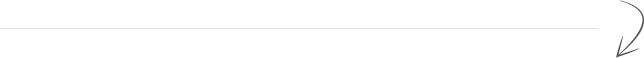

In step 2, log into your bank and fill out the transfer form with the data indicated in the adding money tab at Kantor.pl. After typing in the recipient, the bank account number, the title and amount of the transfer, you order the transfer through your bank.
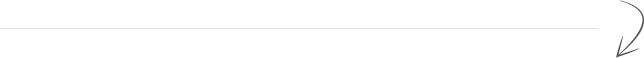

Confirmation of payment of funds to Kantor.pl. In step 3, when the funds you have transferred are credited to your Kantor.pl account, you will receive an email confirmation that your transfer has been completed and that you are free to exchange currencies through Kantor.pl.
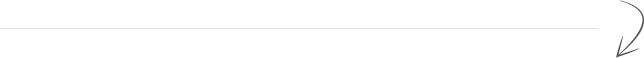

In step 4, log in to the transaction panel of Kantor.pl, choose the currency exchange tab and make the transaction.
After you have made it, the funds will be transferred to your bank account, you will receive a confirmation that the currency exchange has been completed, and we will issue a bill.

It takes only few minutes to register and use our online currency exchange service which is fully automated.
Register